| Electrical & Automation Equipment |
|
Description
SafetyEYE Configurator – Set up detection zones on your PC
The safe camera system SafetyEYE detects and reports objects that encroach into freely defined zones. Instead of wiring, the SafetyEYE Configurator can be used to configure virtual detection and warning zones plus any other parameters required to operate the safe camera system on the PC.
The user is guided step by step through the entire project. Warning and detection zones are set up at the click of a mouse. As well as assigning properties to the 3D zones, it is also possible to assign actions to the inputs and outputs on the PSS control systems. Once detection zones have been defined, you can modify them with just a click!
Another special feature: with the SafetyEYE Configurator the user can program both the analysis unit and the programmable safety system via the Ethernet connection. With its inputs and outputs, this serves as an interface to the machine controller.
User-friendly project design and configuration of detection zones
Create and edit projects more quickly and without error
Create 3D zones freely or using pre-defined geometric shapes
Free configuration of inputs and outputs
I/Os are logically linked by drag and drop using logic elements
Rapid commissioning and minimal amount of wiring work
Complex processes easy to realise by combining warning and detection zones into zone arrangements
Monitor and control several independent zones with a single sensing device
Automatic documentation of violations of warning and/or detection zones


 English
English










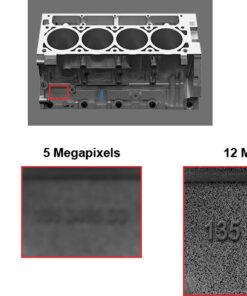
Đánh giá
Chưa có đánh giá nào.